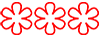To update your machine's firmware, follow these simple steps:
PART ONE: prepare the SD card
- Turn the machine completely off (if it isn't already) with the big red switch
- take out its SD card
- insert the SD in your computer
- locate -into the SD- the file named "HotMix.upd" (it may be absent, or appear as "HotMix" - depending on your configuration)
- delete said "HotMix.upd" file
- and copy the new one instead of it
- unmount the SD and take it off (use the procedure normally suggested on your Operating System to safely extract an SD card)
- put the SD back into the machine
PART TWO: install new firmware
- press and hold the MENU button
- turn the machine on -while holding the MENU button- with the big green switch
- keep holding the MENU button for about 5 seconds
- The screen of the machine should become blank and enlightened;the machine should then make a "BEEP" sound, and then turn on as usual (it may take up to a minute to be back to normal, please don't worry and be patient)
- The machine is now ready. The new software is installed, and eventually the language with it.